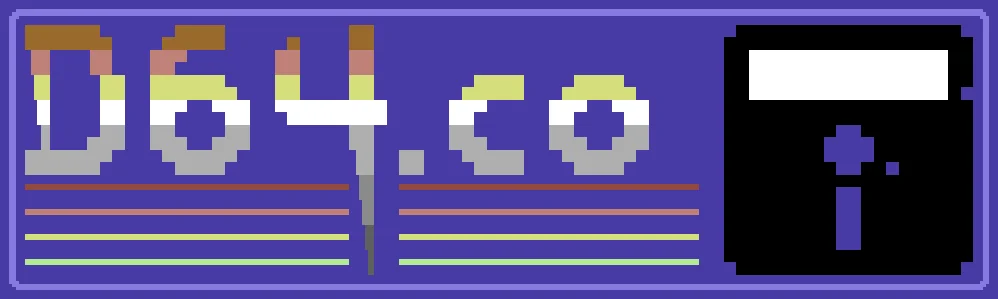
Welcome to D64.co!
TL;DR:
Drag a D64 file onto the big circle and watch the magic happen!
About
D64.co is a data visualizer for digital copies of Commodore 64 floppy disks, called D64s, and usually presented on modern computers as a single file ala. "Diskname.d64". These files are small (Around 172KB) and pretty common across the internet, but there are 2 provided here if you just want to see what this site does. Simply download one or both to your desktop, then close this box, drag the D64 file onto the blank disk image!
New Features
- Show individual files on disk!
- Download individual files!
- Download 4K renderings!
- This About screen!
Old Features
- Colorful drawing of disk data!
- 10 different color presets!
- Directory listing!
Upcoming Features:
- G64 support!
- Viewing/saving Koala and other image formats
- Playing SID files
Detailed Instructions
Choose a color scheme by clicking on one of the color icons. Heatmap is selected by default. Drag a D64 file onto the disk. After a few moments, the disk image appears in the main viewport. On the left, you will see a directory listing (Note: Some disks may not show any files in the directory because of custom load routines). Clicking on any of the files in the directory will draw a new layer, highlighting that file on the disk. It will also show a File Details panel with some basic information, and a link to directly download the file.
Downloading Images
Once you have uploaded a disk, an icon appears to the upper left of the disk image. This is the image download button, and it will download a zip file containing the base disk image in 4096 x 4096 resolution. As mentioned above, clicking on any of the files in the directory listing will draw a new layer for that file, and the image is added to the download zip file. Files with generated images are shown in green. Note: THhe color scheme that was used to generate the base disk image is also used to generate the file layers, regardless of whether you change the color scheme.
A note about copyright/licensing for the images this site generates: I make no copyright claim of any kind to these images, They belong to YOU. They were generated from data YOU provided, in YOUR browser, using YOUR device. They are licensed however YOU want to license them.
Contact:
Contact me here.





